
By GOTH_THING

Introduction
first off lets start with a little history lesson.
Creative's NOMAD line of mp3 players have come in various shapes and sizes.
Creative's first real attempt at a Hard Drive mp3 player wasn't exactly
their best attempt considering the company is renown for their sound quality
excellence. But they have moved on, and as the competition increased so
has the NOMAD. There about 16 different types of NOMAD ranging from the
Jukebox to the MUVO. When Creative released the ZEN it could of been a
lot better, then the iPod came out which gave creative a big kick up the
arse and they then brought out the ZEN NX. which still lacked mainly due
to the software interface and the overall quality but that's all history
now now lets get on with the review
There are 3 models in the ZEN Xtra series 30,40 and 60 Gigabyte versions but we will be focusing on the Creative NOMAD ZEN Xtra 40GB version, prices may vary but average NET price's is about £260 but you will be expected to pay more in high street shop.
Package and Content
everything is nicely warped in a rounded plastic package inside we see Installation CD, Manual, ZEN Belt case, Ear Phones, USB Cable and a free Windows XP add on, everything you will need
Technical Specification
(Taken strait from Creatives site HERE
)
| Feature/Product |
NOMAD Jukebox Zen Xtra |
| Features | |
| EAX | Smart Volume Management ™, Environmental Effects, 4-band Custom Equalizer, Advanced EQ presets, Headphone Spatialization, Time Scaling: Up to 1.5x faster or 0.5x slower for audio playback |
| LCD Display | 160 x 104 pixel resolution, blue EL backlit LCD |
| Interface | USB2.0/1.1 |
| Audio Codec Support | MPEG Audio Layer 3 (MP3), Windows Media ™Audio (WMA) and WAV |
| Casing/Colors Available | Anodized Aluminum |
| Operating System/Firmware | Reprogrammable |
| Hardware Specifications | |
| Capacity | 60GB hard drive (2000hrs of 64 kbps WMA encoding; 1000hrs of 128kbps MP3 encoding). Also available in 30GB and 40GB. |
| Battery Usage | Up to 14hrs of continuous playtime (actual battery life will vary with use) |
| Size W x H x D | 4.4"
x 3" x 0.86" 76 x 113 x 22mm |
| Weight | 7.9
oz with battery 7.2 oz without battery |
| Frequency Response | 20Hz - 20kHz |
| Signal to Noise Ratio | up to 98dB |
| Channel Separation | up to 75dB |
| Harmonic Distortion Output | less than 0.1% |
| There are a Lot of improvements over the ZEN NX allthoe the appearance hasn't changed much. The larger screen and nice blue backlight is a nice improvement over the NX 132 x 64 pixel resolution and green LED backlit. |
The Brushed Aluminum Front and back panel look good in my opinion as the metal gives the ZEN a sterdy solid feel but i wouldn't go throwing it around just yet as its not indestructible.
The menu system has not changed either
The Menu
| Menu | Sub-Menu | Sub-Menu content |
| Music Library |
Playlists
|
|
| Selected Music |
(Current playlist)
|
|
| Now Playing |
(Displays)
|
|
| EAX Audio |
EAX |
on/off
|
| Settings |
Environment
|
|
| Preset |
Auditorium
|
|
| Play Mode |
Normal
|
|
| Settings | Owner Profile Edit Profile Contrast Language Menu |
Navigation of the menu is quite easy, it allows you to scroll down as well as up, on the original ZEN you could only scroll down. This is done with a rocker switch/button on the right side of the player, push it up to go up and pull it down to go down, when you get to the selected option you push the rocker switch in and a sub menu will pop up with various option.
When selecting an album or Artist the following options will appear in the pop up menu
Play Now
Add To Play
Open
Find Album / Artist
Delete Album / Artist
<-- (the back button)
When selecting a single song you will a slightly different set of options
Play Now
Add To Play
Preview (play track without adding to playlist)
Track Details
Find Track
Delete Track
<-- (the back button)
Controls
Left Side (in order from top)
Power Button, Back Button, Volume up/down and a small reset hole
on the bottom you have a little slide catch to remove the face plate to remove the battery
Right Side
Menu button, Rocker switch, Play/Pause and Next Track/ Pervious Track
On the top there is 1x USB 2.0 connector, a 5V DC in mains connector and audio out.
|
The 160 x 104 screen allows 6 and a bit lines of Text and about
22/23 characters per line, |
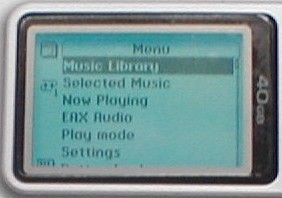 |
Creative rated the Battery to last 14 hours on 1 charge which is a bit hopeful, true it will last a while but from what i can tell most people will get a max of about 10 hours which is still very good. If you find your self going on a journey or being without power for more than 10 hours you will be glad to know that creative have made the battery removable so anyone can go and buy an extra battery for those long journeys. The battery may last 10 or so hours for play back but if you try to get 10 hours while uploading music to your ZEN you will find out that it will last only a few minutes, as creative recommend you plug the ZEN into the mains when copying music or files over. Unfortunatly the ZEN does not chrage through the USB port, i found this out the hard way when puting music on the ZEN i think creative could of done better here.
Sound Quality.
As you all know creative make some of the worlds best PC audio equipment
and i must say the
ZEN Xtra does not disappoint. Coupled with a decent pair of earphones
the ZEN Xtra's sound quality is quite simply the best iv herd in a portable
audio player, you would be hard pressed to find one for the same price
that can match it. The ear phones that come with the ZEN does not do it
justice so if you want the best possible audio quality and clarity then
spend a little extra on a good set.
The Zen also has another good feature, if your the sort of person who
would rather have un-powered portable speakers then the ZEN Xtra is for
you. Creative boast that the ZEN Xtra can put out 98db on a single channel
and 74db on streo, and i did try this on an old pair of creative desktop
pc speakers (un-powered). the sound was not only good quality but it was
loud enough to take it traveling with you without the aid of an extra
amp.
Software
The Nomad Explorer 3.00 is required to be installed on your system to download/upload and view the player. It uses software integrated into Windows Explorer which is relatively easy to use. Iv read that people have had loads of trouble with writing music and data using this software (could of been an older version) as i had no problems at all. All you do is drag and drop. Creative have made it so you cannot create empty folders on the ZEN which is a down side so if you have eg. (2 music files with the same name, one might be live). you cannot put them both on as there is only 1 directory where the player reads the music, you would have to rename 1 of the files to eg. name(live).
Organizing you music can be a bit of a pain if you dont fill in track tags after ripping music off a cd. The only way real way to organize you music in this 1 directory is to input the track tag information, this to can be done within NOMAD Explorer.
If you don't have your track tag's then it will display the music file
by the name, this works but it will make it impossible to find the tracks
you want to listen to. You can update whole albums track tags in 1 go,
eg. (Album and Artist) then input the track title individually.
Conclusion
Iv had the player a few weeks now and i cant find many faults, but saying that i can list the faults i did find. The most annoying problem with the ZEN Xtra is that is has NO stop button, yes you herd me right, i found out that you have to pause it then press the prev/track button to stop it playing. The player did crash a few times but this could of been my fault as while on another computer with USB 1.1 that computer crashed and took my ZEN Xtra with it. This didn't cause ANY data loss at all, when i turned it back on it rebuild the library and all my music was still there even the saved playlist was there. It could also crash if you start pressing buttons when you turn it on as it needs time to boot and shut down. With all that aside i would choose this player over any other, its cheaper than most of the competition, it uses USB 2.0, it comes in 30GB, 40GB and 60GB sizes and still maintains a low price.
Product Info and Requirements
Product Info |
|
Title |
NOMAD ZEN Xtra 40GB |
Manufacture |
Creative |
Platform(s) |
PC Windows |
Release Date UK |
Out Now |
Release Date US |
Out Now |
Recommended System Requirements |
|
CPU |
Intel Pentium II 233 or AMD K6-2 Or Higher |
Memory |
64MB |
OS |
Windows 98SE/ME/2000/XP |
Other |
CD-Rom |
Pro's/Cons
Cons -
no stop button
could take a little time to get used to the menu
Pros -
Cheap
Large Hard Disk
Battery life
can be used as an external hard drive
Ratings
Area |
% |
|
|
Looks |
85% |
|
|
Feel |
90% |
|
|
Performance |
95% |
|
|
User Friendly |
85% |
|
|
My Rating |
95% |
|
|
TOTAL |
90% |
I would recommend this product to anyone !!